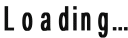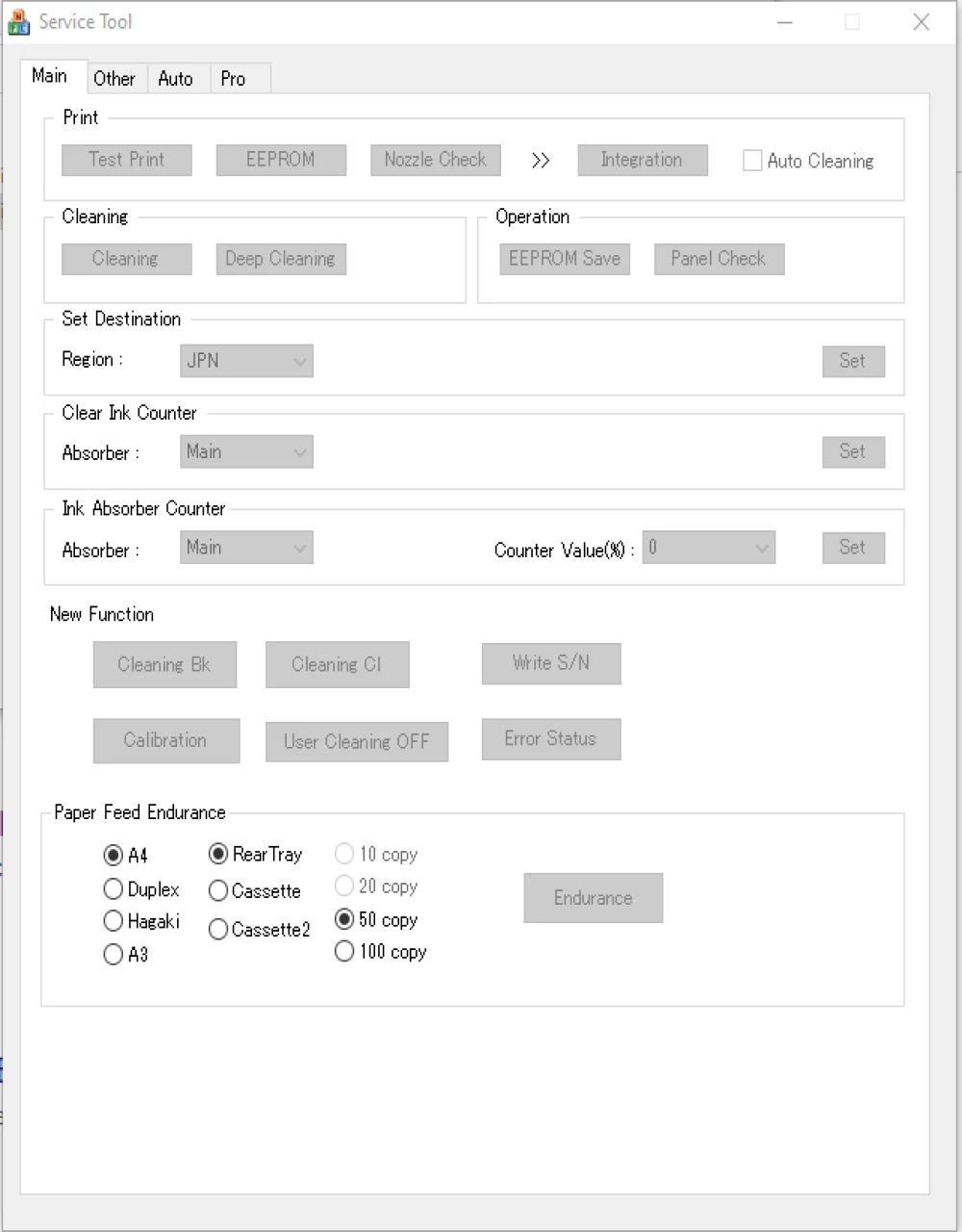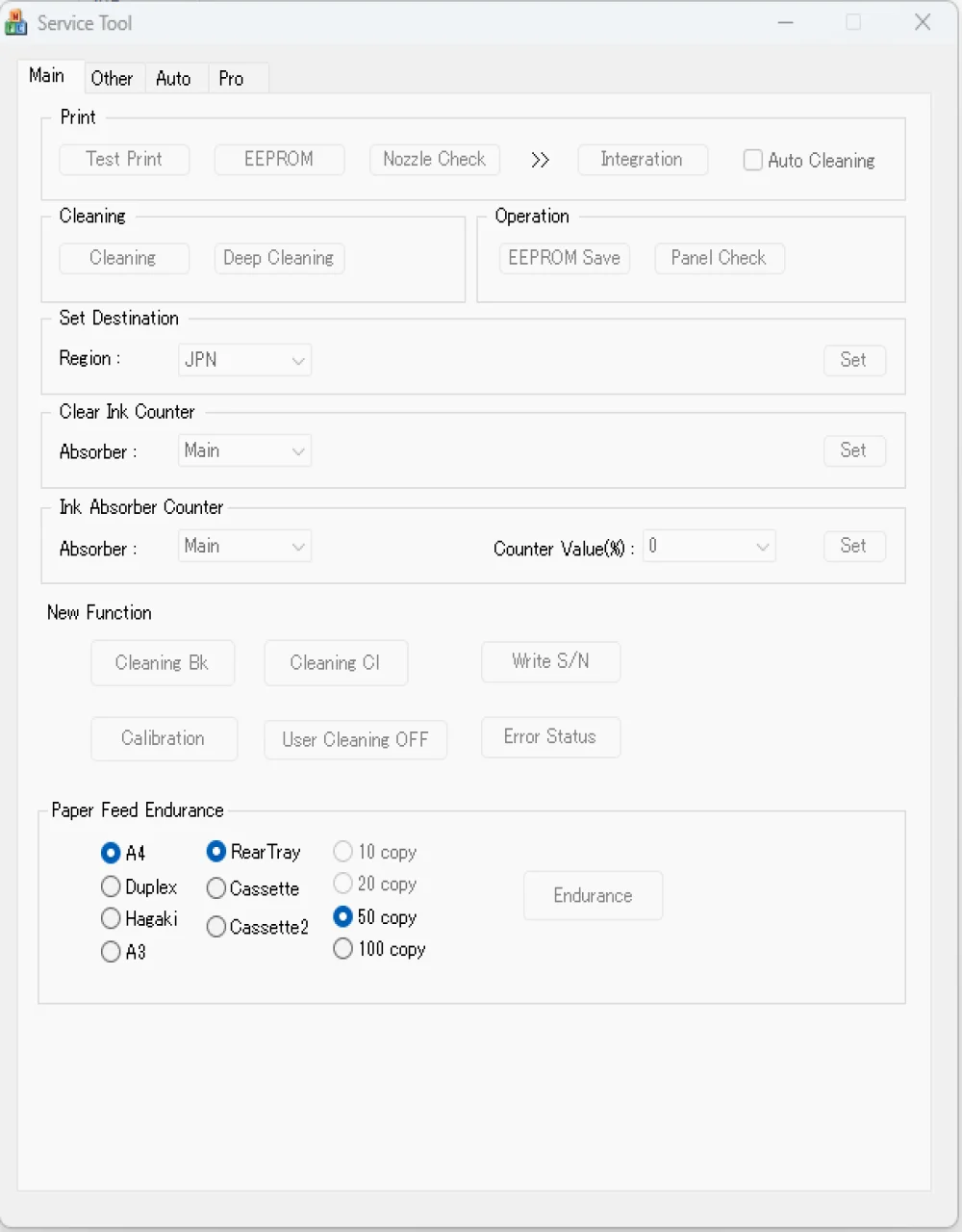Error 002 - does not support this function in this model printer
Solution:
Error 005 - The program does not see the printer
Solution: Maybe you did not connect it via USB
Error 006 - the printer is not in the service mode
Solution:
1 Wrong logged in the service mode
All new models enter the service mode - by pressing the Resume button 5 times
2 Service mode is dead
Why? : maybe someone has already tried to reset the absorber in this printer using an older version of the Service Tool
What then do? : only reconfigure the memory chip
Error 009 - the printer has an error
Solution: Save EEPROM and in EEPROM view the latest error